Trying to configure the browser on this old Dell 400MHz Pentium II, just so I can write a post bitching about the problems I’m having on my less old Dell 2.66MHz Pentium 4 getting a video card configured… but both Firefox and IE are being persnickety about allowing me to post from the browser.
My new video card didn’t work, and when I tried to reinstall my old video card it didn’t work either. Now I wonder if I killed my AGP slot on 2.66MHz box, and if I did can I use a PCI slot to drive a video card, and if this is readable, then it means I won my battle of the browsers.
Frankly, I blame this whole thing on Harvard University.


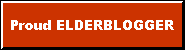
{ 1 trackback }
{ 4 comments… read them below or add one }
Re Video
put PCI Card in slot..
Reboot and hit the delete key to get into the bios
in the PnP/PCI configuration
PNP OS installed [NO]
Force Update [AutoESCD}
PCI/VGA Palette Snoop [Enabled]
reboot……
This should get you a screen…
shut down
remove PCI card Install AGP
power up
you should get to desktop
Note if windows wants to *help*
found new hardware. Cancel
use drivers from CD
reboot
surf to card manuf. site download latest drivers.
Resume *normal life*
Thanks Alan, but current suckage includes old ATI Rage card for AGP and new ATI X1300 for AGP. After much doinkage I’m at a point where the old card works, but the new card doesn’t. I’m downloading shit-loads of MB of drivers and .NET framework and such from ATI in hopes that I can have all the right software assembled and then it will work. If it doesn’t, I will exchange the card… unless, unless… this has been a day of doing the same thing over and over and sometimes getting different results. But mostly not.
I like the part about getting down on the floor, unplugging three USB cables, the video, the power, the microphone, the speakers, the RJ45, the mouse, and the keyboard, then opening the box and exchanging the card and then closing the box and plugging it all back together. I’ve done this several times now.
If you’re not getting *any* video, it’s the card.
If you are running XP use
the Media Center Drivers. After you download it and install it, you can remove all the crap it installs, players, etc.
the Catalyst is ATI’s answer to Nvidia’s driver set and requires .Net which imho will not be ready for primetime until 2222, or you are ready to have windows media driver DRM make your choices for you.
http://msdn.microsoft.com/windowsmedia/
If the card is no good swap it out for a
Nvidia G Force cards
http://www.extremetech.com/article2/0,1697,1727905,00.asp
ps. flip the case on it’s side, leave everything else connected when making the swap.
leave the power cord plugged in, but turn off the power supply.
oh yeah wear a hat, so you dont bleed when you hit your head on the keyboard tray…..:)
Thanks for the advice Alan… I’m baffled right now, and swapping for an Nvida makes some sense. Still, when I unload my current ATI Rage 128 driver and reboot with the new X1300 card installed, I get nothing. When I reboot with the Rage card, I get a VGA display and then the OS finds it and installs the drivers.
I took the first X1300 back to the store and swapped for a second. Same problem. I need to start from scratch, but I’m not sure where scratch is. Maybe it’s the catalyst drivers, but I don’t understand why I don’t even get VGA when I boot with a new card in the slot.
Feeling dumb.