This blogger has a day job. It’s a job with a lot of network administration in it. Today, things were broken and I needed to do some sleuthing to get them fixed. Krugle saved my bacon. I did a quick search for a missing extension, a piece of code that was referenced in a Perl script, and Krugle turned up exactly what I needed simply, easily, intuitively.
Some time ago, a coworker shared with me a cool little Perl program that runs out across the network and checks each drive for free space and reports the results in a spreadsheet or an HTML table. But, in the Information technology world very little is simple, and so this story has a few twists and turns. I’ll save you the torment of trying to follow the whole thing…
Long story short, first there was a program that worked on a laptop that was hooked up to the network. Then the laptop was forced into some kind of Vulcan mind meld with a much faster and better desktop computer. When it was thought (by the people - nobody asked the machines what they thought) that the desktop had sucked up everything that was on the laptop, the laptop was lobotomized and sent to surplus. Think of poor little R2D2 wandering around in a state of permanent memory loss.
Over the next few weeks the desktop performed like a champ, right up until I needed that Perl script. I ran the program. The desktop just burped and looked at me funny. I ran it again. The desktop made that redneck in the beer tent sound and dabbed daintily at its lips. I didn’t run it again, because I was afraid the machine would hurl.
There ensued some analysis, followed by the conclusion that I was missing something called an AdminMisc extension for Win32 Perl. That’s why the machine was burping. Don’t ask how I knew this. I just knew, okay? And that rhymes with GNU and happens to be how the program is licensed by the author, Dave Roth — but I’m getting ahead of my story, which in any event is almost over.
Pretty lengthy set-up for a short and sweet anecdote, don’t you think? The point is, that I knew what I needed to make my computer work, but I didn’t know where to find it. This is where Krugle came in. Some time ago I signed up for the beta test of this programmers’ search engine, but I’m not much of a programmer, so except for a quick look around and a brief search for some WordPress related thing, I hadn’t used it. Today I plugged in the name of the extension I needed, and selected Perl and clicked on “search” and the result that was returned immediately in the tech pages was the result I needed. There were also some snippets of code returned that made me know I was in the ballpark because they looked a lot like the script I was running. Thanks Krugle.


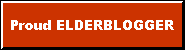
{ 1 trackback }
{ 1 comment… read it below or add one }
That’s awesome. It’s feedback like that that makes all of the long days so worth it. Thanks.